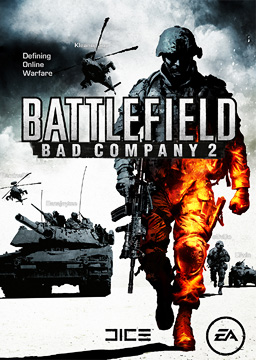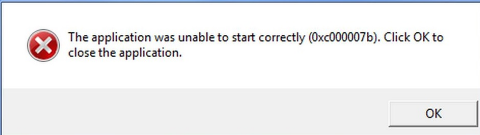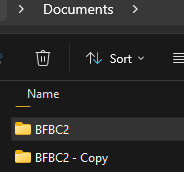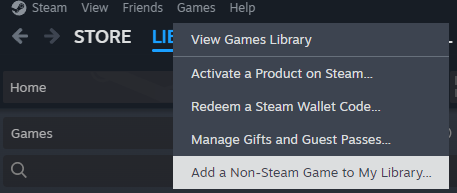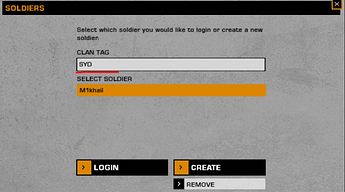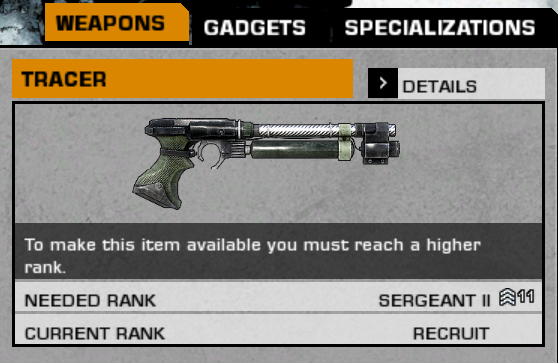CPU: Quad core or higher
RAM: 4GB
GPU: 512 MB Video Card (GeForce GTX 260/ ATI Radeon 4870)
Not recommended for Intel HD integrated Graphics.
Unfortunately BFBC2 is not available for purchase on official resellers(Steam, EA, GoG).
It is available on the secondary markets like ebay and G2A.
For G2A you can try using a VPN to get around the activation or create a burner account while the VPN is on ![]()
The advantage of LANCommander Launcher, if there is modifications or optimisations discovered and is made available, LANCommander will pick it up.
The Steam version isn’t compatible with DadLAN Servers, however if you have linked your Steam account with your EA Account, the EA Version will work.
If you have the CD media copy, you may install it so long as you still have the CD key,
Note The CD Key is only used for the install and has no impact when it comes to creating an account & soldier, as well as playing.
Note: All DadLAN server require Wireguard to play
Installing
EA App & Steam
- Link your EA App if not already https://help.ea.com/au/help/pc/link-ea-and-steam/
- Launch EA App and Download BFBC2.
- Launch Battlefield Bad Company 2
Controls can be further customised further down the article.
CD Media
Note:CD Key Required
- Install BFBC2 from media
- Download and install BFBC2 Patch.
- Then Launch Battlefield Bad Company 2
Controls can be further customised further down the article
Troubleshooting
Pop Up Error 0xc00007b when Starting BFBC2
If you can’t start the game due to an 0xc00007b Error
Delete
msvcp100.dll and msvcr100.dll under C:\Windows\SysWOW64Then use [UniGetUI] to restore the .dll
Connecting to DadLAN Servers
Please refer to this article
Custom Configuration
Game settings & key bindings are stored in BFBC2 under the Documents folder. Navigate to BFBC2 make a backup of the game settings folder by duplicating the folder or just zip the folder up.
Change FOV
To change your FOV to 90 , edit the settings.ini file in your game settings folder.
Fov=90
Russian to English voice lines.
To switch out Russian to English, edit the gamesettings.ini file, find the setting OriginalVOForEnemyTeam set it to 0
OriginalVOForEnemyTeam=0
Cleaner Screenshot
The out of the box screenshot key captures at the wrong aspect ratio, to work around, add BFBC2(BFBC2Game.exe) as a non-steam game, then launch BFBC2 from steam and use F12 to take a cleaner screenshot.
Increase mouse sensitivity for helicopters
The default is <field name="ScaleValue">0.0099999998</field> which is way slow.
These settings are based on a mouse with a DPI of 1000.
- Edit Air.dbx in notepad or notepad++.
- Goto Line 400 & replace 0.0099999998 to 2
- Goto Line 410 & replace 0.0099999998 to 2
- Goto Line 461 & replace 0.0099999998 to 2
- Goto Line 471 & replace 0.0099999998 to 2
- Save and exit.
Remove Intro Screens
Under \Battlefield Bad Company 2\Output\win32\movies You may rename the following files to skip the intro,
dolbydigital.res
ea_logo_hd.res
However, you will have to manually press Escape once you hear the click sound to load the main splash screen.
Tips
-
To add or change tag prefix for your name, after logging in, click tag and use your subnet prefix ie. [SYD] for Sydney or [MEL] for Melbourne etc.
-
RPGs & Carl Gustav rockets can home in on tracer tags, once tagged, aim the RPG or Gustav at the tag and wait until the distance shows, then fire.
-
Vehicles can counter homing missiles with vehicle smoke.
-
When you join a server, join a squad, as it allows you to spawn from a squaddie as opposed to spawning at base/random spawn, If you forget, Press Enter while ingame and join a squad.
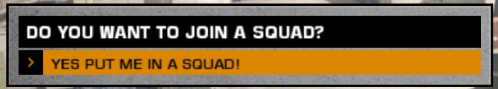
-
There is no bullet drop on Shotgun Slugs.
-
All wooden villages are destructible by miniguns, explosives or tank fire.
-
All houses are destructible by explosives or tank fire
-
Wooden or thin sheet metal fences are NOT bullet proof.
-
Chain linked fences can be torn using the melee key.
-
Mobile Comm stations are damaged by explosives or tank fire. If you’re defending do not make a C4 trap on it or place land mines near it.
-
You can’t repair a Mobile comm station.
-
Indoor mobile Comm stations can be destroyed if the building collapses on it.
-
You can arm a Mobile comm station and shoot at the same time. Same with disarming.
-
While disarming a mobile comm station, it’ll still countdown until the action is complete.
-
UAVs take 20 seconds to reload.
-
UAVs can be armed with a machine gun or smoke via the vehicle perk.
-
A passenger engineer in the Blackhawk, can repair it while its in the air.
-
Tiny concrete road blocks & free standing concrete walls can be destroyed with guns.
-
Enemy triangles from friendly spotting shows through the bush and shrubs, as well as glare and dust winds.
-
Assault can drop ammo boxes, Medic can drop first aid kits, both have to be unlocked by playing the class, same with the repair tool.
-
Enable war tapes via the ingame settings for the best sound.