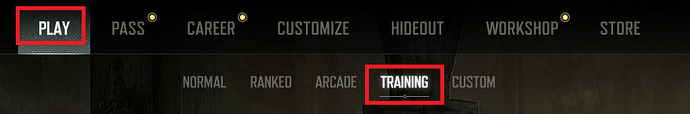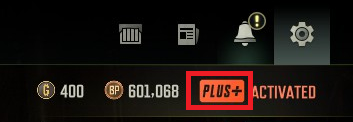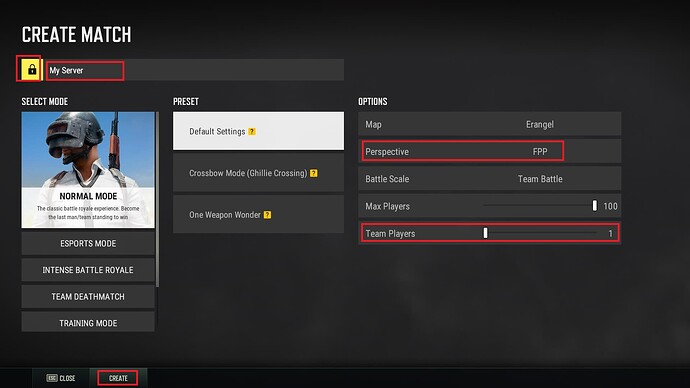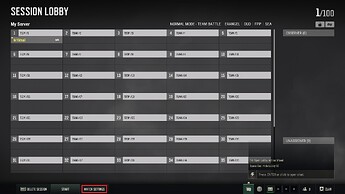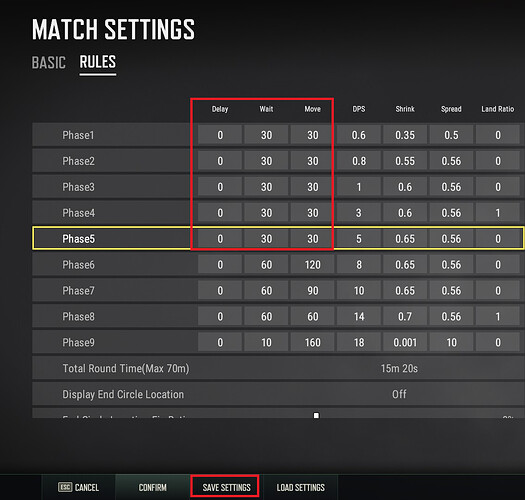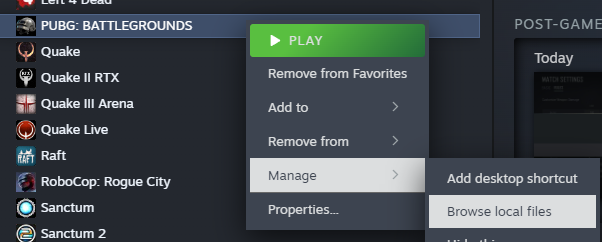System Requirements
CPU: AMD Ryzen 7 3700X or Intel i7 12700
RAM: 16 GB of RAM
GPU: Geforce 1050 GTX
Storage: 41 GB
Internet Connection
PUBG is a Battle Royale game, where the last man or team alive wins.
It took the idea from the Japanese movie Battle Royale and first appeared as an additional game mode for the Dayz Arma 2 Mod.
PUBG is Free to play on Steam or Epic, but to create your own lobbies requires PUBG+ which is purchasable ingame for around $15AUD and free for those who originally bought it.
The game doesn’t have LAN capability, its a live service with no Australian servers, matches can be played in Singapore or North America. Typical pings to Singapore is around 100ms, pings to West Coast America is around 200ms If you’re lucky to connect to West Coast America.
Installation
PUBG is free to play, however a 1 time purchase is required to host.
- Install from Steam or Epic
- Launch PUBG.
- Configure Character, Controls and Video Settings.
- Test your settings in Training mode
- Optional, purchase PUBG+ in the ingame store for hosting your own games
BATTLEGROUNDS PLUS - PUBG: BATTLEGROUNDS
Note: If you bought the game before it was free to play, you have PUBG Plus
Playing
As of September 2024, People from Australia or New Zealand will connect to Singapore, If you’re on the west coast Australia, expect your ping to be around ~100ms
Available modes
Normal Mode
100 players backfilled with bots, last man or team alive wins, play as a solo, duo or squad.
Ranked Mode
64 players in 16 Teams, no bots, place in the top 10 to rank up.
Note: Ranked mode is for serious players with good situational awareness & communication.
PUBG Arcade: FPP Team Deathmatch
16 players with gun kits, first team to hit 50 kills wins,
PUBG Arcade: TPP Intense Battle Royale
Faster version of Battle Royale with 20 players
Custom Games - Host your own PUBG game, requires PUBG+ to host, players with the free version can still join.
Retired modes
War mode and Zombie mode has been retired.
Hosting
Requires PUBG+, you may purchase in the ingame shop.
You can only host 1 Game, if you are eliminated from the game, you must wait until the session has finished(has a winner) until you’re able to create a new game. If you’ve made a mistake in the settings and started the game, either play the game out or have some one in the group with PUBG+ host the next game.
- In the Top menu bar, click Play > Custom.
- Pick a mode (Normal, Esports, Team Deathmatch, Intense Battle Royale, Hot Drop, Duel)
- Give a name and click the padlock to password protect it
- Set perspective to FPP,
- Adjust team size if desired, solo, duo, trio, squad or any number up to 10
- Click Create.
Once inside you may lock teams, by default its unlocked, if desired toggle to lock teams where only the admin can move people(helps with team balance).
You may change match settings on the bottom bar menu.
Basic
People inside the lobby can invite people through their friends list, you may block invites if you wish.
Rules - Circle settings
Typical game last 30 minutes which may be too long for a DadLAN event or If people are tight on time, you may bring it down to 15 minutes with the following settings for the first 5 phases
You may save the settings for future games
Note: Saving will save all settings including loot
Spawn - Loot Settings
You may tweak the setting or remove items from the loot pool, such as the crossbow. You may save the settings for future games
Note: Saving will save all settings including circle settings
Once the settings are done, when the expected players join the lobby and communicate to you that they’re ready, you may start the game.
Tweaks
Skip Intro
You may skip the intro by deleting the intro vids
- Go into your Steam libary right click PUBG, select manage and select browse local files.
- Go into to TslGame\Content\Movies
- Delete
LicenseScreen.mp4
LoadingScreen.mp4
Tips
- Call out if you want back seat gaming or not, sometimes it helps sometimes is overbearing.
- If you’re using discord to communicate, enable Discord Krisp Noise Suppression. (Footsteps are critical to listen out for)
- Mute you voice if you’re multi tasking or away. (Footsteps are critical to listen out for)
- If a Person in the group kills something, any loot on the body is theirs until they walk away or announce they’re done. (Don’t steal)
- If a Person unlocks a door or gets to an airdrop, any loot is theirs until they walk away or announce they’re done. (Don’t steal)
- If a Person enters a small building OR a room of a large building Or a shack, any loot in the there is theirs, until they walk away or announce they’re done. (Don’t steal)
Call outs
Erangel Places
For those dabbling in Rank Mode, Erangel call outs come in handy when in a team and deciding where to rotate to , linked below is a large graphic with the names of the places.
Erangel
Erangel building names
If you need to identify the building you need to get to for the team or If you’re being shot from a particular building, call it out by using one of the descriptors in the Youtube or PDF.